How to create coupons
Go to your dashboard, press products and under the dropdown press coupons After you’re in the products page, press add new coupon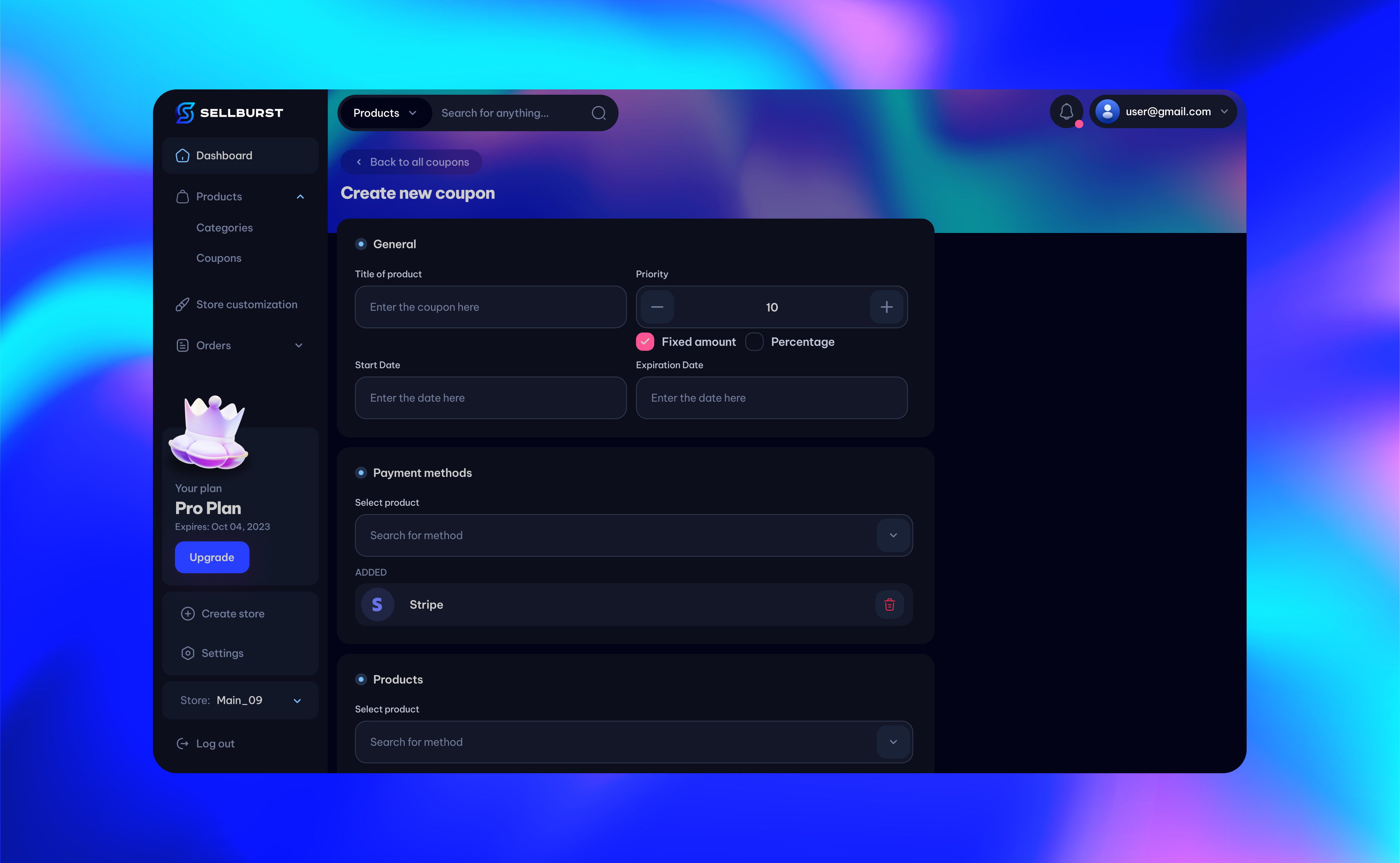
Coupon categories
General
Coupon code
- The code your customers will use for the coupon.
Coupon value
- When it’s fixed amount, the discount is one-time only. This means that regardless of what is purchased, the discount will only be applied once per product. (If a product is 10€ and your discount is 2€, we will charge 8€ for every product regardless of quantity)
- When it’s percentage, the discount is discounted on the overall order. An example that replicates the behavior above would be 20%.
Start & End Date
- Select the date from when your coupon will start/stop working (keep in mind it’s not your local time, rather server time, which is set at UTC+0)
Payment Methods
- Select the payment methods which this discount will work on. (When none are selected, all payment methods are allowed)
Products
- Select the products which this discount will work on. (When none are selected, all products will have the discount)